Remember your first program in ABAP?
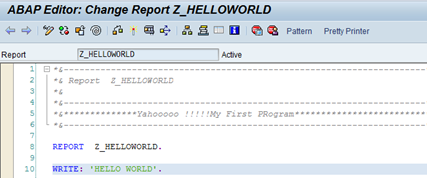
Life was never simple after that…Classical report holds its position intact though there are many strong fighters around it,Module pool programming, OOPs concept, Webdynpro for ABAP, ITS, BSP etc. etc.
This article is dedicated to “Report programming “.We will be discussing about interesting stuff about report program today.
Let me tell u one incident Few months back I was taking an interview of the girl I asked her that what are the events Are available in report programming and like Maglev (Fastest train 581km/h),
in less than 6 seconds answer was completed.
INITIALIZATION.
AT SELECTION-SCREEN.
START-OF-SELECTION.
TOP-OF-PAGE.
END-OF-PAGE.
END-OF-SELECTION.
AT LINE-SELECTION.
AT USER-COMMAND.
TOP-OF-PAGE DURING LINE-SELECTION.
Ya…. I know Boss. she missed LOAD OF PROGRAM.This event keyword defines an event block whose event is triggered by the ABAP-runtime
environment when an executable program, a module pool, a function group or a sub-routine pool is loaded in the internal session.
When a program is called using SUBMIT or using a transaction code, then – at every call – a new internal session is opened and the event block is executed once at every call. You can initialize global data objects of the program here. The event block must be executed completely;otherwise, a run-time error will occur. Therefore, no statements are allowed to be executed
that leave the event block without returning.At the first call of an external Procedure (sub-program or function module), the framework program
of the called procedure is loaded into the internal session of the caller, thus triggering the event LOAD-OF-PROGRAM. The event block is executed before the called procedure. At any further call of a procedure of the same framework program by a caller of the same internal session, the event LOAD-OF-PROGRAM is triggered no longer.
You can create report program with as many LOAD-OF-PROGRAM as you want, But if it Contains the statements like EXIT or STOP.
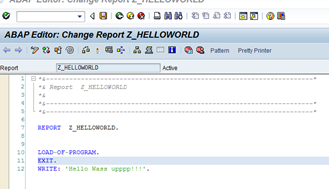
Upppssss…
This dump reminds me the dump when I tried to execute the report program in background with ALV output. So if your report contains anything which is related GUI it will go to dump. We used the class: cl_gui_alv_grid This does not work in background mode.You need to find another alternative for that so that you can write the output to the spool. You can use reuse_alv_grid_display function module for that too. When it comes to take your report to Web where use can access it from portal, you can take a help From ITS (internet transaction services). Check out our article ******************* to learn how you can achieve this.
Let me give you some useful function module which can be very helpful when you are working With report programming:
How to Display progress indicator : SAPGUI_PROGRESS_INDICATOR
Sample Code:
REPORT ZPROGIND.
DATA: A LIKE SY-UCOMM.
DO 100 TIMES.
DO 900 TIMES.
GET TIME.
ENDDO.
A(3) = SY-INDEX.A+3 = ‘%’.
CALL FUNCTION ‘SAPGUI_PROGRESS_INDICATOR’
EXPORTING
PERCENTAGE = SY-INDEX
TEXT = A.
ENDDO.
Some of the useful Function Module :
Function Module to execute unauthorized transactions
| TRANSACTION_CALL_VIA_RFC |
To execute some unauthorized transactions. |
Function Modules for creating programs (Useful when you are generating programs)
| RS_PROGRAM_CHECK_NAME |
To check program names if you are generating them. |
| RS_CORR_INSERT |
To insert the correction request in the repository. |
| REPS_OBJECT_ACTIVATE |
To activate repository objects, for example – to activate a newly generated program. |
| RS_DELETE_PROGRAM |
To delete the program. |
| RS_ACCESS_PERMISSION |
To lock or unlock a program. |
Function Modules related to Date and Time Calculations
| CALCULATE_DATE |
Calculates the future date based on the input . |
| DATE_TO_DAY |
Returns the Day for the entered date. |
| DATE_COMPUTE_DAY |
Returns weekday for a date |
| DATE_GET_WEEK |
Returns week for a date |
| RP_CALC_DATE_IN_INTERVAL |
Add days / months to a date |
| DAY_ATTRIBUTES_GET |
Returns attributes for a range of dates specified |
| MONTHS_BETWEEN_TWO_DATES |
To get the number of months between the two dates. |
| END_OF_MONTH_DETERMINE_2 |
Determines the End of a Month. |
| HR_HK_DIFF_BT_2_DATES |
Find the difference between two dates in years, months and days. |
| FIMA_DAYS_AND_MONTHS_AND_YEARS |
Find the difference between two dates in years, months and days. |
| MONTH_NAMES_GET |
Get the names of the month |
| WEEK_GET_FIRST_DAY |
Get the first day of the week |
| HRGPBS_HESA_DATE_FORMAT |
Format the date in dd/mm/yyyy format |
| SD_CALC_DURATION_FROM_DATETIME |
Find the difference between two date/time and report the difference in hours |
| L_MC_TIME_DIFFERENCE |
Find the time difference between two date/time |
| HR_99S_INTERVAL_BETWEEN_DATES |
Difference between two dates in days, weeks, months |
| LAST_DAY_OF_MONTHS |
Returns the last day of the month |
| DATE_CHECK_PLAUSIBILITY |
Check for the invalid date. |
| DATE_2D_TO_4D_CONVERSION |
Year entry: 2-character to 4-character. |
| DAY_IN_WEEK |
Input date and will give the name of the day 1-monday,2-Tuesday…. |
| SD_DATETIME_DIFFERENCE |
Give the difference in Days and Time for 2 dates |
Holidays and Factory Calendar
| HOLIDAY_GET |
Gives holidays for a country.It has two flags Freeday(for weekends)and Holiday(for public holidays). |
| FACTORYDATE_CONVERT_TO_DATE |
returns the calendar date for the factory date and the factory calendar passed |
| DATE_CONVERT_TO_FACTORYDATE |
returns the factory date for the date and factory calendar passed |
Popup for dates
| F4_DATE |
Displays a popup dialog to choose date |
| POPUP_TO_SELECT_MONTH |
Display a pop-up to select a month |
Function Modules related to (ALV) SAP LIST VIEWER
| REUSE_ALV_LIST_DISPLAY |
ABAP List viewer (LIST DISPLAY) |
| REUSE_ALV_GRID_DISPLAY |
ALV GridControl full screen |
| REUSE_ALV_FIELDCATALOG_MERGE |
Create field catalog from dictionary structure or internal table |
Function Module related to Change Tracking
| CHANGEDOCUMENT_READ_HEADERS |
Read and format change documents |
| CHANGEDOCUMENT_READ |
read change document headers and items to get the old and new values |
Function Modules Related To Formatting
| CLOI_PUT_SIGN_IN_FRONT |
Displays the negative sign in front of the numeral |
| RKD_WORD_WRAP |
Wrap text into several lines |
| CONVERSION_EXIT_ALPHA_INPUT |
Pad zeros to the number at the left |
| CONVERSION_EXIT_ALPHA_OUTPUT |
Eliminate zeros to the number at the left |
| READ_EXCHANGE_RATE |
Exchange Convertion |
| SPELL_AMOUNT |
Transforms numeric values into text |
Function Modules Related To Dialog Prompts
| POPUP_TO_CONFIRM |
Displays a popup dialog with a user defined message for confirmation |
| POPUP_TO_GET_VALUE |
Displays a popup dialog requesting a value for a particular table-fieldname |
| SAPGUI_PROGRESS_INDICATOR |
Displays a progress bar with text to denote the percentage of completion and status |
| FILENAME_GET |
Displays a popup dialog to get the presentation server filename |
| F4_DATE |
Displays a popup dialog to choose date |
| POPUP_TO_SELECT_MONTH |
Display a pop-up to select a month |
| GET_PRINT_PARAMETERS |
Printer parameters |
| F4IF_INT_TABLE_VALUE_REQUEST |
F4 help also returning the value to be displayed in internal table |
| F4IF_FIELD_VALUE_REQUEST |
F4 help for fields that are only known at runtime |
Function modules related to RFC communication
| RFC_CONNECTION_CLOSE |
Close a RFC connection |
| RFC_GET_SYSTEM_INFO |
Give system’s information of a remote system |
{+}Function modules related to reading/writing files on application server (named AS below) or Frontend +
| FILE_READ_AND_CONVERT_SAP_DATA |
Uploads the file from either presentation or application server into an internal table |
| SUBST_GET_FILE_LIST |
To get the list of files from AS |
| ALSM_EXCEL_TO_INTERNAL_TABLE |
Legacy Data Transfer w/ Excel |
| WS_FILE_DELETE |
Delete files on AS server |
| PFL_COPY_OS_FILE |
Copy AS files |
| EPS_GET_DIRECTORY_LISTING |
Returns all files from an AS directory |
| FILENAME_GET |
Displays a popup dialog to get an AS filename (FILE transaction) |
| GUI_UPLOAD |
Upload a file from the presentation server |
| GUI_DOWNLOAD |
Downloads an Internal Table to the PC |
Function Modules related to sending emails
| SO_NEW_DOCUMENT_ATT_SEND_API1 |
Sends emails with texts and attachments |
| SO_NEW_DOCUMENT_SEND_API1 |
Sends emails with texts. |
Function Modules related to data maintenance
| VIEW_MAINTENANCE_CALL |
To maintain data from a table or view (SM30) |
Amount and Currency
| CURRENCY_AMOUNT_SAP_TO_IDOC |
Convert currency to IDOC format |
| CLOI_PUT_SIGN_IN_FRONT |
Move the negative sign from the left hand side of a number, to the right hand side of the number. Note that The result will be left justified (like all character fields), not right justifed as numbers normally are. |
| CONVERT_TO_FOREIGN_CURRENCY |
Convert local currency to foreign currency. |
| CONVERT_TO_LOCAL_CURRENCY |
Convert from foreign currency to local currency |
| CONVERT_AMOUNT_TO_CURRENCY |
Convert an amount from a currency to another (exchange rate taken from database tables) |
| CONVERT_CURRENCY_BY_RATE |
Convert an amount from a currency to another, according to the passed exchange rate |
| BAPI_CURRENCY_CONV_TO_EXTERNAL |
Conversion of Currency Amounts into External Data Format |
| BAPI_CURRENCY_CONV_TO_INTERNAL |
Conversion of Currency Amounts into Internal Data Format |
| CALCULATE_TAX_FROM_NET_AMOUNT |
|
| SPELL_AMOUNT |
to get Amount in words |
| HR_IN_CHG_INR_WRDS |
Changes INR amount to words. |
Function Modules related to FI, CO and SD Modules
| FOR_ALL_SKC1A |
Account subtotal |
| VC_I_GET_CONFIGURATION |
Sales Purchase details configuration |
| SD_PRINT_TERMS_OF_PAYMENT |
Print terms for unique payment |
| SD_PRINT_TERMS_OF_PAYMENT_SPLI |
Print terms for some parcels payment |
| J_1B_NF_DOCUMENT_READ |
Read NF details |
| J_1B_NF_VALUE_DETERMINATION |
Read values from NF returned combined with J_1B_NF_DOCUMENT_READ using. |
Function Module related to HR-ABAP
| HR_MAINTAIN_MASTERDATA |
This function module is used to maintain master data for employees and applicants. |
| HR_READ_INFOTYPE |
This function module reads the data records of an HR infotype that exist for employees and applicants. |
| HR_INFOTYPE_OPERATION |
This function module is used to maintain employees and applicants data. |
| CU_READ_RGDIR |
This function module is used to read RGDIR of cluster CU. |
| PYXX_READ_PAYROLL_RESULT |
This function module reads complete payroll result for all country versions, from file PCL2 cluster. |
| HR_GET_PAYROLL_RESULTS |
This function module is used to fetch the payroll results for employees . |
| HR_RELATION_MAINTAIN |
This function module is to maintain the relation between employee and position. |
| BAPI_HRMASTER_SAVE_REPL_MULT |
This function module is to create position or organizaion unit ect. |

