1.sapscript and smartforms
2.BDC and LSMW
3. BADI and BAPI
4.user exit and customer exit
5. Select single and select up to one row
6. Normal (Classical) report and ALV report
7. ALV list display and ALV grid display
8. Classical and drill down report
9. BAPI and RFC function module
10.sap 4.7 and ECC 6.0
11. get cursor and hide in interactive report
12.normal function module and RFC
13. Subroutine and function modules.
14.At selection screen and At selection screen output.
15.direct input and batch input
16.synchronous and asynchronous in BDC
17.at selection screen and at selection on field name
18. PBO and PAI event in module pool
19. Stop , check and exit
- If you use the STOP statement within an event block, the system stops processing the block Immediately.
- If you use the EXIT statement within an event block but not in a loop, the system stops Processing the block immediately
-
If you use the CHECK <expr> statement within an event block but not within a loop, and the Condition <expr> is not fulfilled, the system exits the processing block immediately. <expr> can be any logical expression or the name of a selection table. If you specify a selection table and the contents of the corresponding table work are do.
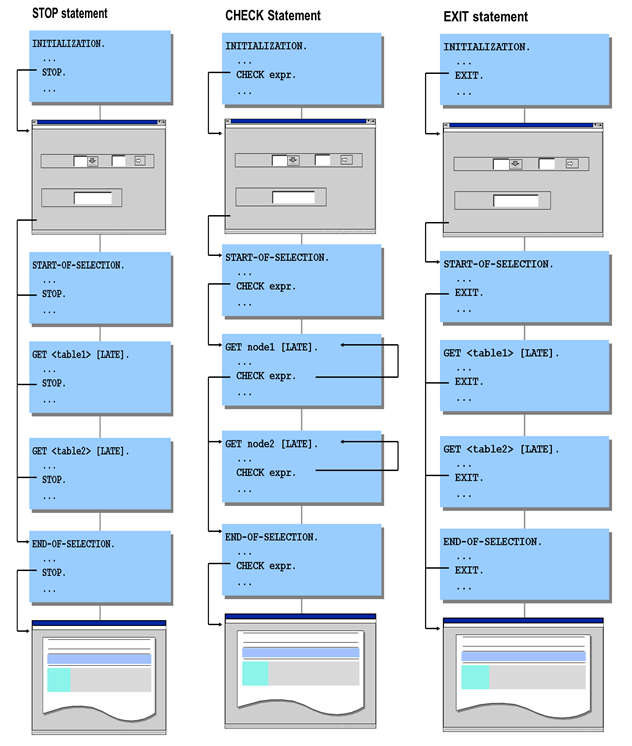
20.free and refresh in internal table
21.clear and delete.
22. collect and sum
23. call transaction and session method
24. at first and at last control break event
25. Enhancement point and Enhancement Section
26.end of page and top of page
27. Table and structure
28. table and views
29.inner joins and for all entries
30. Transparent table pool table and cluster table
- Transparent Table: Exists with the same structure both in the dictionary and database exactly with same data and fields. it’s to store transaction data. It’s one to one Relation table
- Pool tables: These are logical tables must be assigned to a table pool when they are defined. Its use to store control data. its many to one relation table
-
Clustered tables: these also logical tables and must be assigned to table cluster when they are defined. It’s also used to store control data, temporary data or text ex., documentation. It’s also many to one relation table.
31. Top of page and top of page during line selection
32. Start_form and End_form in sap script
33. open dataset and close dataset
34. data element and domains
35. set screen and call screen
36. Internal Session and External Session
37. Elementary and collective search help
38. What is the difference between Clustered Tables and Pooled Tables?
39. user exits and customer exit.
40. sapscript smart forms and adobe forms
41. screen and subscreens in module pool.
42. standard table and hashed tables.
- Standard table can be accessed by key as well as index while You can only access hashed tables by specifying the key. The system has its own hash algorithm for managing the table.

