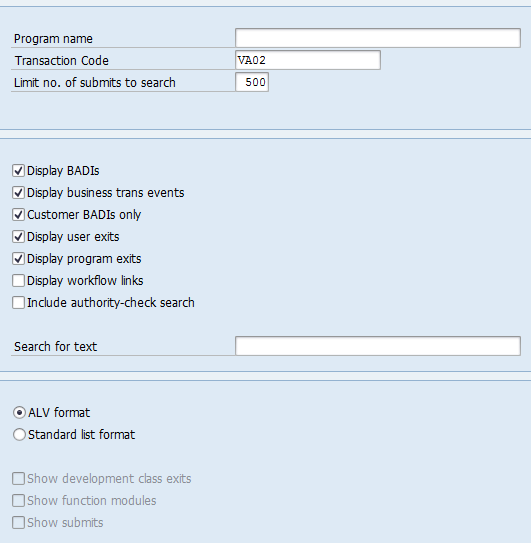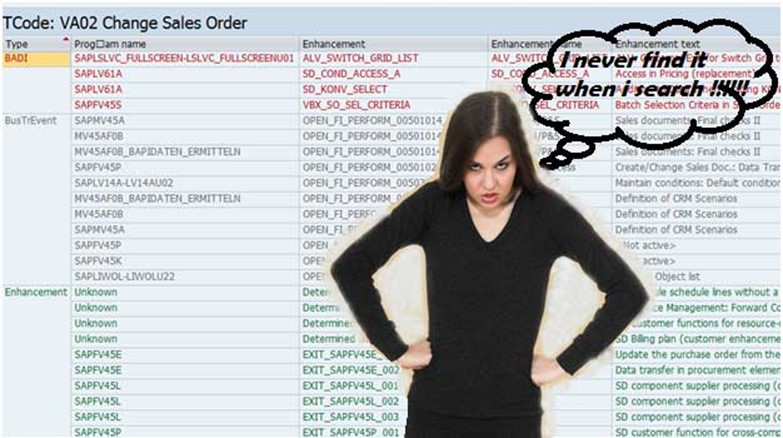What is your biggest headache???
Dude what you thinking ……it’s not your girlfriend / wife!!!!
It’s when you need to list down all the EXITs, BADIs, customer-exit etc.. etc.. Implemented or exist in your system.
If you love the word “management” you will have proper excel file maintained which contains your list of implemented enhancements. But it’s very rare case. So let me introduce you to a report to cure your headache!!!
It’s called X-ray – Eye
Andrea Olivieri created the ‘son’ of SAP’s SNIF report, it uses the same architecture but extends the search to the following types of exit:
– Include USEREXITS
– Exit for VALIDATIONS
– Exit for SUBSTITUTIONS
– Screen Exits
– Menu Exits
– Changed keywords
The ECC version extends the search to enhancement implementation:
– SOURCE CODE Enhancements
– FUNCTION Enhancements
– CLASS Enhancements
– BAdI Enhancements
His tool can be found on the google code project and can be implemented with SAPLink.
IF you don’t know SAPLINK let me tell you about it. It is used to import a development object very easily in your system So you need not to do copy paste work to create a program in your SAP system.
SAPLINK report will do that job for you.
Link to download SAPLINK : http://code.google.com/p/saplink/downloads/list
Read the documentation for working with SAPLINK here http://wiki.sdn.sap.com/wiki/display/ABAP/SAPlink+User+Documentation
Once you finish with this, simply download the X Ray nugget and import it using SAPLINK report you created.
http://code.google.com/p/abapexitrayeye/
The initial screen of the X-Ray will look like
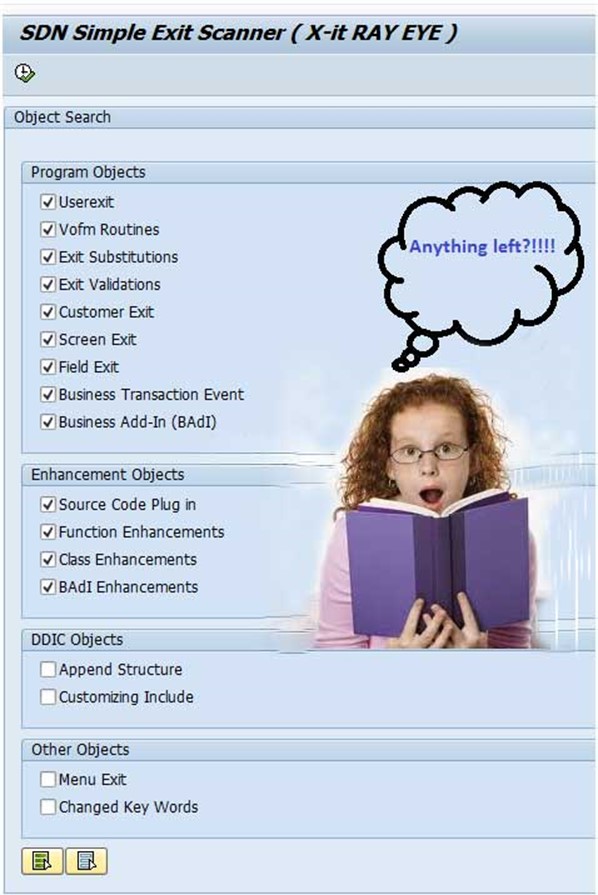
It will take plenty amount of time depending on how much enactment you have done in your SAP system.
Output will look like:
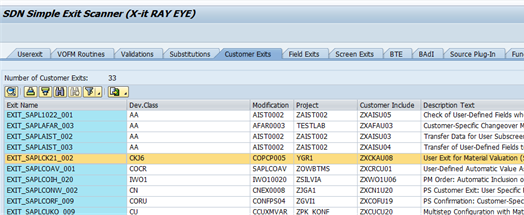
You can see the various tabs to check BADIs, customer Exits, field Exits, Screen Exits etc. etc. You can navigate to the respective Exit by double clicking the line…
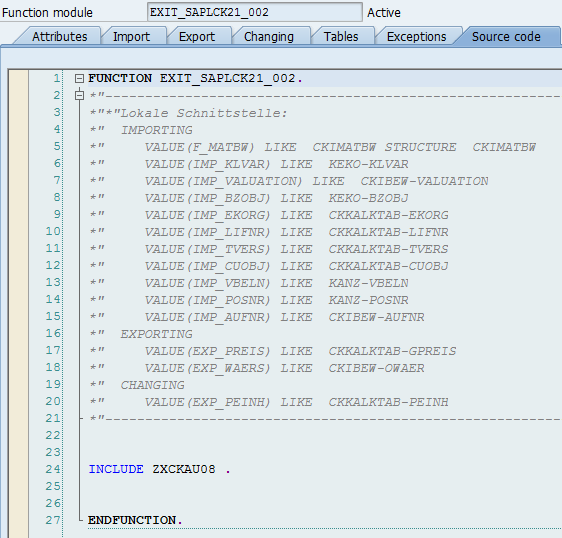
Feeling relaxed?? I know what are you thinking. You are thinking how it can be useful to a developer as I will be worried about my transaction code and the exists available to it so that I can enhance it according to customer requirement.
So here is the answer:
A report program will do that job for you.
Download it from here.
http://sapignite.com/wp-content/uploads/2012/05/XrayTcode.txt
Go to the comment section of the report and update selection-text. Give your transaction code and that’s it…you can see the entire enhancement available for you.